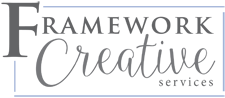Is Your Website Secure? 3 Reasons It Should Be!
If you’re like most small business owners, you find it difficult to keep up with the latest changes in technology. From Facebook’s algorithm to Google’s ranking factors for searches, it can be another job in itself just to stay in the know.
One goal of Framework Creative Services is to help small business owners with these things. I want to help you navigate these changes and advise you on the best ways to keep up so that your organization doesn’t miss any valuable opportunities to connect with your target clients!
And one way to do that—a way that’s becoming increasingly important—is to make sure that your website is secure.
What Do You Mean, Secure? SSL Certificates & HTTPS
So when you type any URL (www.example.com) into your browser, it will load in one of two ways: as http://www.example.com or as https://www.example.com. So what’s the difference between the HTTP and the HTTPS? The S at the end of HTTPS means that your site is secure.
How do you get that S at the end of your HTTP? Through an SSL (Security Sockets Layer) certificate. Without getting too technical and nerdy, an SSL certificate is a set of data files that is installed on your server to encrypt the connection between the server and the browser (Chrome, Safari, Firefox, etc.). This encryption is what protects your website users’ connections and any information they input on your site.
If that’s about as clear as mud to you, but you’re still with me, your next question may be:
Why is a Secure Website So Important?
It used to be that if you weren’t selling anything through your website, not having an SSL certificate wasn’t that big of a deal. That has changed. Secure is the new web standard. And here are just three reasons (of many!) that you should get on board with this standard:
1. A Secure Site Increases Visitors’ Trust
One survey found that 77% of website users are concerned about their data being intercepted or misused online. So in this day and age where people are more concerned than ever about hackers, spammers, and identity thieves, you want to provide your website users with peace of mind that they can visit your site and provide any information to you in a safe and secure way.
While many of your users may not realize whether or not your site is secure, Google and other browsers are trying to help make them more aware of it. If you use Google Chrome, you may notice that any secure site is clearly marked with a nice green padlock icon and the word “Secure.”
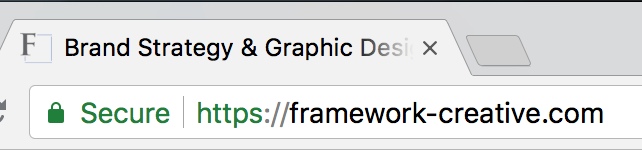
Firefox also gives a green padlock icon.
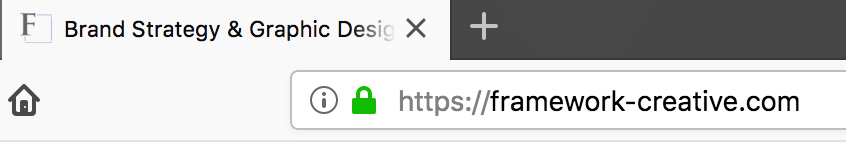
On the other hand, as of July 2018, Google Chrome marks all HTTP sites as “Not Secure.”

What you may not know is that starting in October 2018, Google is going to take that a step further and start marking unsecured sites using a red warning icon if the user interacts with any input field. Talk about a reason for website visitors not to trust you!

Taking this step to ensure you have a secure site will help you build trust with customers and potential customers who are on your website. And I recommend you consider the switch sooner rather than later, because that red warning icon that’s coming in October is not going to be your friend!
2. A Secure Site Protects Your Visitors’ Information
Building on the previous point of increasing trust, having a secure site really is safer for your customers, and as a small business owner, don’t you want that?
Whether you’re selling something through your site or you just have a contact form on your contact page or a sign-up for your email list, most websites are requesting some form of contact information from the user. Help them feel better about giving you that information by having a secure site.
Also know that if you are selling something and you don’t have an SSL certificate, you are most likely losing customers! According to a survey by GlobalSign, 84% of customers would abandon a purchase if data was sent over an insecure connection.
Keep your visitors’ information safe (and keep paying customers on your site!) with the encryption an SSL certificate provides.
3. A Secure Site Improves Your Search Rankings
HTTPS has actually been a search engine ranking signal since 2014, and its importance is growing. As of April 2017, over half of all page one Google results are secure. This number has likely increased significantly since then.
The bottom line is, Google doesn’t want to send their visitors to an insecure site. So if your site is comparable to your competitors for other ranking factors but theirs is secure and yours isn’t, they will rank higher.
For these reasons, I firmly believe that every business needs a secure website. Have I convinced you? Great, so your next question is probably:
Is My Website Secure?
Do a quick check on your site right now (if you haven’t already). Can you tell if your site is secure? Certain browsers make it easier to tell than others. Like I mentioned above, Google Chrome makes it the most obvious with their green padlock icon and the word “Secure.” Firefox also gives the green padlock icon. Safari gives a padlock icon but it’s gray, so a little less noticeable than the green ones.
If you’re using a different browser, or you’re not running the most up to date versions of these browsers, you may not see the various indicators of Secure or Not Secure. If you can’t tell within the browser itself, click in the address bar, select your entire URL, and copy it. Then paste it into a Word document and see if it shows up as HTTP or HTTPS before your URL.
If your site is secure, that’s great! Before you leave, make sure you sign up using the button or form below for my free site SEO audit! I’ll give you some tips on other ways you can be doing better with your rankings in search engines in addition to having a secure site.
Ultra confusing twist: It’s actually possible that your site has an SSL certificate but that the HTTP version is still the one that loading rather than the HTTPS version! So that’s good news and bad news. The bad news is that you’re not getting that added benefit of visitor trust by from having your site marked by browsers as Secure. The good news is, you should be able to fairly easily get your site to load the HTTPS version instead. Get in touch with whoever is hosting your site (Bluehost, Dreamhost, GoDaddy, Squarespace, etc.) and find out how to force the Secure version of your site to load by default.
How Do I Make My Website Secure?
If your site is not secure, the easiest way to get an SSL certificate is to activate or purchase one from your site host (Bluehost, Dreamhost, GoDaddy, etc.). Bluehost is my favorite hosting provider, and they provide free SSL certificates with nearly all of their hosting plans. Some other hosts may charge a fee to purchase an SSL certificate, but I believe it’s a price well worth paying.
The process of migrating from HTTP to HTTPS may be easier for some types of websites than others. So whether you’re using WordPress or Wix or Squarespace or something else, the process will be different across these platforms and may be more seamless with some than others. After you make the switch, you’ll need to be sure to update your Google Analytics and your Google Search Console profiles to the secure version of your site.
If you can’t tell for sure whether or not your site is secure (see “ultra confusing twist” note above), or you are confused about how to go about getting an SSL certificate from your host, let me help! Sign up using the button or form below for my free website security and SEO audit. I’ll let you know for sure if your site is secure, as well as provide you with some other ways you can improve your search engine rankings.
Web Design with Site Security & SEO in Mind
Good website design is about so much more than making a site look good! I am passionate about helping small businesses have both visually appealing and functional websites. I design sites with SEO in mind. My website design packages include content written to incorporate search engine keywords for your industry while also effectively communicating your brand. Whether you’re starting from scratch with a brand new website, or we’re redesigning an old one, as part of the design process, I help ensure that no matter what host you’re using, your site is secure.
Check out some of my recent website designs and get in touch today for more information about working with me to design your small business website! Or maybe you have a website that is already great, but you just want to work with me to implement SEO strategies into that existing site. I can help with that too!